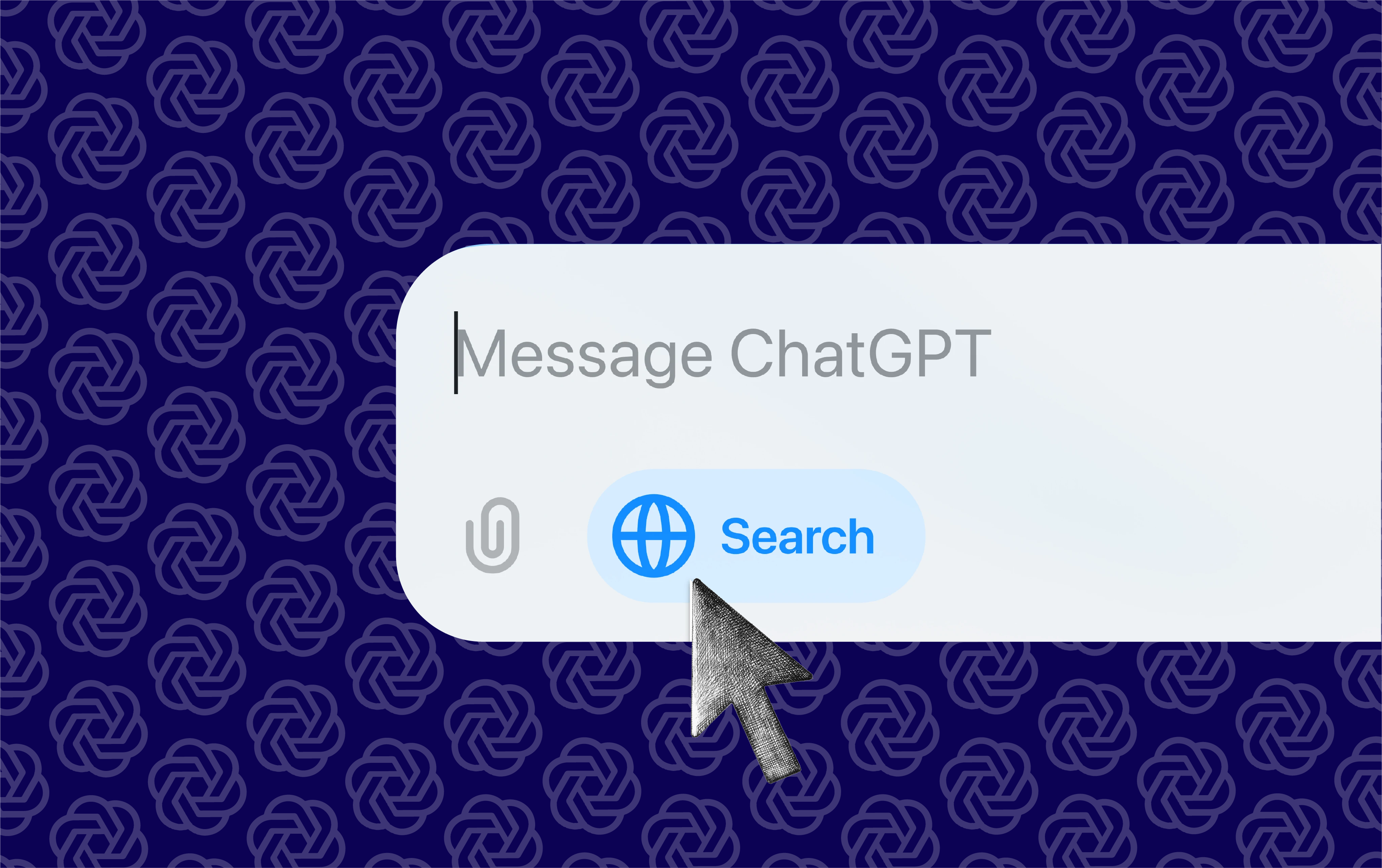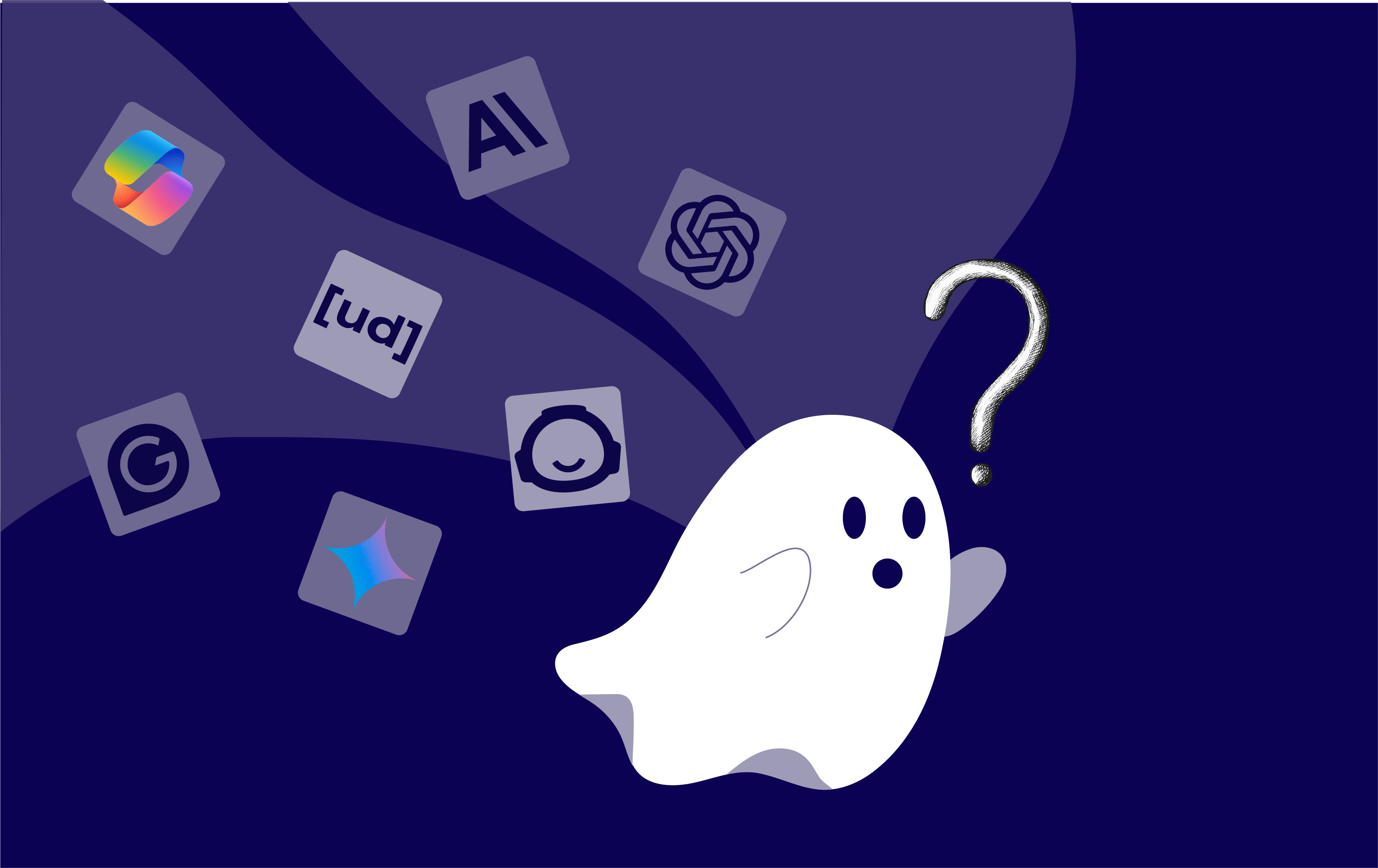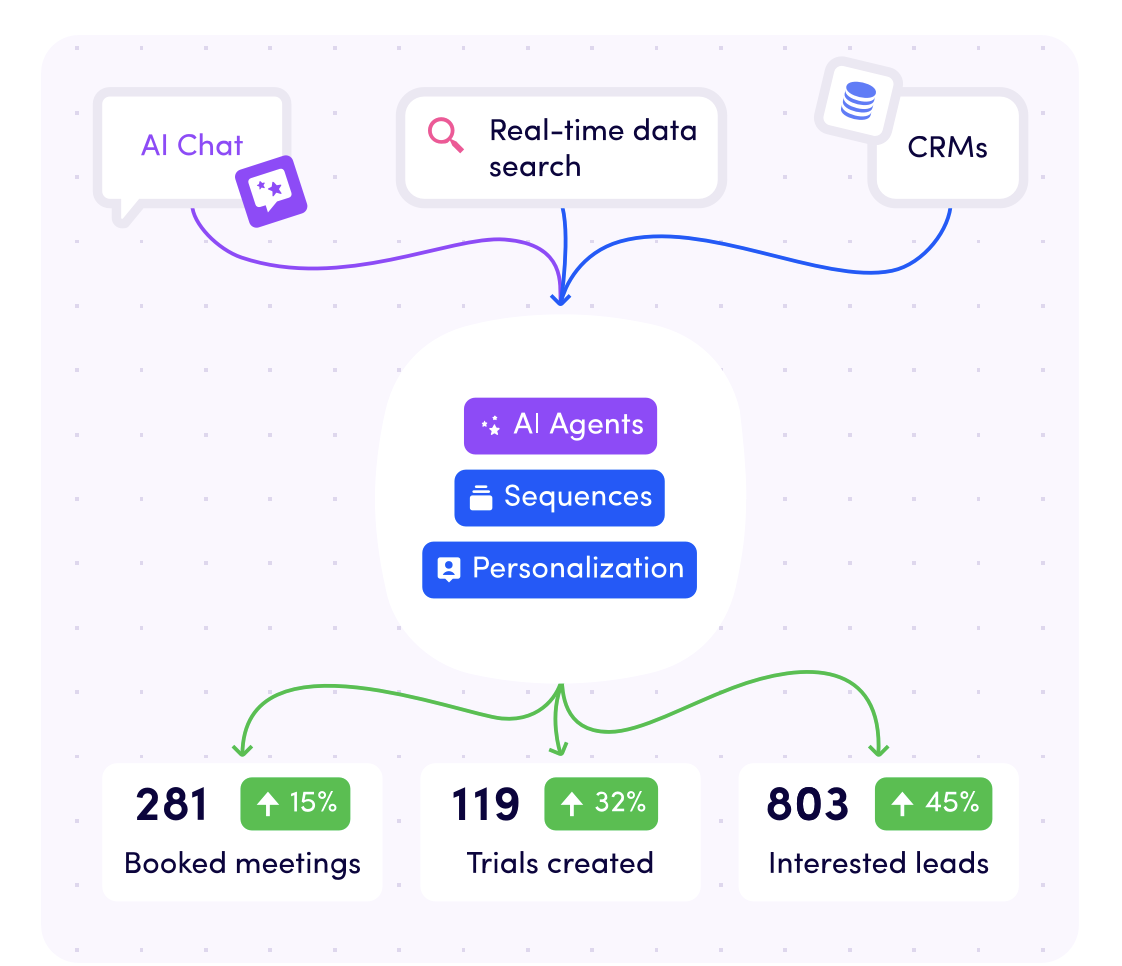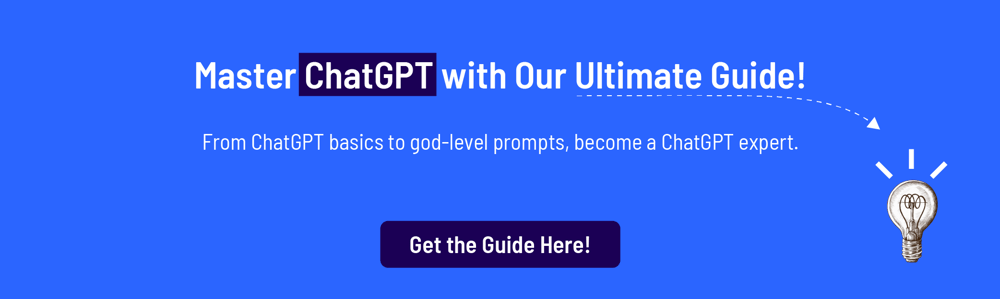Let’s play a game. The challenge is to see how far you can scroll down a social media feed before seeing an AI-related post for ChatGPT, then come back when you’ve found one. Ready? Go!
(Roughly eight seconds later), welcome back!
If you’re entirely new to the conversation around AI, chatbots and other emerging technologies that ignite images of Arnold Schwarzenegger, Will Smith, that freaky kid from The Sixth Sense or the recently released M3GAN, don't worry we’ve got you covered!
TABLE OF CONTENT
- What is ChatGPT?
- What makes it different?
- What is ChatGPT based on?
- AI for business intro
- FAQs
What is ChatGPT?

This is the hot topic on every tech-related mind right now. Chat GPT has been making waves across the industry due to its potential capabilities and impressive applications, but what exactly is it?
Developed by OpenAI, ChatGPT is an artificial intelligence chatbot that interacts in a conversational way.
What this essentially means for end-users is that they can use ChatGPT to mimic human language and conversations.
But also for practical business uses like customer service chats, writing human-like text, translating languages or writing computer code.
ChatGPT stands for Chat Generative Pre-trained Transfomer, which is a large language model.
Large language models are deep-learning algorithms (that include Neural Network) which can recognise, summarise, predict and generate AI-written text or content based on information pulled from large datasets.
Similar to how Siri or Google Assist work, you enter your command by asking a question, and the AI scours thousands of resources on the web to find you a suitable answer to even complex questions.
What Makes ChatGPT Different to Apple and Google AI tools?
.webp?width=750&height=368&name=Alexa_vs_Google_vs_Siri_Best_at_answering_questions_3ab2c7b593%20(2).webp)
The main difference between AI assistants like Apple’s Siri or Google’s Assistant is that ChatGPT can be programmed to complete various tasks.
You do this by inputting some parameters for ChatGPT to work from and letting the AI-generated content flow.
For example, you might want to save some time writing blog posts or social media posts, so you ask ChatGPT to generate content based on those specific parameters.
Or, for a more complex use, a software engineer might ask ChatGPT to debug computer code.
OpenAI describes ChatGPT as a dialogue format that makes it possible to “answer follow-up questions, admit its mistakes, challenge incorrect premises, and reject inappropriate requests.”
In a word, ChatGPT is smarter.
Beyond AI assistant tools though, there is a suite of alternatives to ChatGPT that we’ll explore in a separate blog.
This will include products that are directly competing in the learning language space like Google Bard or Bing Chat.
What is ChatGPT Based On?
-1.webp?width=860&height=550&name=Resized%20Blog%20Headers%20(1)-1.webp)
ChatGPT is a sibling model to IntsructGPT, which redefined the effectiveness of language models by implementing a revolutionary element. Can you guess what that was? That’s right, humans.
Through human feedback or RLHF (reinforcement learning from human feedback), OpenAI were able to fine-tune the results from user prompts which made their models safer, more useful and more aligned with user intentions.
ChatGPT is the evolutionary jump from its predecessor - GPT3.
To date, GPT3 powers over 300 applications for search, conversation, text completion and other advanced AI features.
It’s long been the gold standard of language models since it became commercially available through OpenAI’s API.
But there were clear limitations and drawbacks in the software including sometimes inaccurate or what’s known as toxic results.
RLHF has helped the newer versions, InstructGPT, to address this mismatch between user intentions and outcomes through a reward model of sorts.
And if you got convinced about the power of this and others advanced chatbots, we have the right course to let you increase your knowledge about.
Want to Learn More About AI for Business?
You’re in the right place! AI is a fascinating field and one that is building tremendous traction across the business landscape.
As technology advances, artificial intelligence applications for business are becoming more plausible in everyday practice.
AI is being used to save time and increase productivity outputs over many different roles and sectors.
It’s no longer a far cry into the future, it’s here, available, and ready to be implemented.
So how can you learn more about using AI in business?
As a leading educational course provider, we created the most effective AI for business course you can find!
This course will help you and your team boost productivity with AI solutions and make data-driven decisions for the future.
6 Modules | 24 lessons | 24 videos | 6 tests | 6 exercises
- Module 1: AI and Machine Learning Fundamentals
- Module 2: AI business strategy
- Module 3: GenAI for text: ChatGPT and prompt engineering
- Module 4: GenAI for design: text prompts and visual communication
- Module 5: AI for productivity
- Module 6: AI-powered predictive insights
👉 Check out our course here
.png?width=2136&height=640&name=AIB%20PB%20(1).png)
FAQs
What is the Best Chat Gpt App?
Every purpose has its own Chat GPT application. Here is our selection:
Best AI copywriter - "CopyAI": easy to use, many different outputs and very well done. It's a good ally to speed up your content creation.
Best AI art generator - "MidJourney": it's better to start using it after watching some YouTube tutorial videos but the results make it clear: it's a powerful tool. It has a wide range of use: from social media images to your LinkedIn banner or a landing page for your website!
Best AI search engine - "Bing": Here you have a GPT chatbot integrated into the search engine. It's based on GPT-4.
To use it, you need to
- Open Microsoft Edge
- Go to Bing.com
- Click on the "Chat" button below the search bar.
Why Does ChatGPT Stop?
Here are some possible reasons and their easy solutions:
- Weak Internet connection: Ensure a stable and strong connection for optimal performance.
- Complex or long messages: Simplify your requests to help ChatGPT process them accurately.
- Using a virtual private network (VPN): ChatGPT can be unpredictable with VPNs, but you can solve this problem.
- Technical difficulties: occasionally, OpenAI servers may have temporary problems, but these are usually resolved quickly.
- System overload: If there are too many active users accessing GPT Chat at the same time, a short wait can solve the problem.
These are common issues that can be resolved quite easily to restart using this AI-powered chatbot.
Why Does Chat GPT Require a Phone Number?
After 5 or 6 prompts, we got the answer from Chat GPT itself!
"The primary reason for requiring a phone number during the account creation process is to verify the user's identity and enhance security.
It helps ensure that each user has a unique and legitimate account, preventing misuse and unauthorized access.
OpenAI also utilizes phone numbers for additional account protection, such as enabling two-factor authentication.
By linking a phone number to the account, users can receive verification codes or authentication prompts via SMS, adding an extra layer of security.
Rest assured, OpenAI values ChatGPT users' privacy and handles personal information in compliance with privacy regulations and policies".
Sounds good?
When was Chat GPT Released?
If you are one of those that is a bit lost on the history of the ChatGPT model and AI-generated content this article about ChatGPT evolution can be helpful.
The firstChatGPT was released in 2018 and here are the key milestones for each GPT model:
- June 2018: GPT-1 was launched, introducing generative language modelling with transfer learning.
- GPT-1 achieved milestones like zero-shot performance on various tasks, showcasing the potential of generative language modelling with effective pre-training.
- February 2019: GPT-2, with 1.5 billion parameters, was released, improving upon GPT-1 and enabling more coherent and realistic text generation.
- June 2020: GPT-3, known for its unsupervised learning and zero-shot learning capabilities, gained attention for its versatility in natural language processing tasks.
- March 2022: GPT-3.5, an intermediate version, addressed some limitations of GPT-3 and showed advancements in sensitivity and reduced responses to question errors.
- March 2023: GPT-4, a multimodal model, expanded the capabilities of ChatGPT to handle both text and image inputs, demonstrating improvements in a wide range of things like creativity, collaboration, reasoning, and multilingualism getting closer to human-like responses.
Can Chat GPT Generate Images?
ChatGPT is an amazing text assistant that can create incredible responses. But when it comes to images, it prefers to leave this wonderful capability to specialised models.
Some examples of AI tools that can generate fantastic images are:






.webp?width=750&height=368&name=Alexa_vs_Google_vs_Siri_Best_at_answering_questions_3ab2c7b593%20(2).webp)
-1.webp?width=860&height=550&name=Resized%20Blog%20Headers%20(1)-1.webp)
.png?width=2136&height=640&name=AIB%20PB%20(1).png)